DSHplus Program Training
Self-Study Tutorials
With the goal of providing users with a quick introduction to DSHplus program operation, FLUIDON has created self-study videos.
DSHplus Tutorial Getting Started
This tutorial is intended as a quick guide to help build a simulation model of a simple hydraulic cylinder actuator with position control.
In addition to the tutorial, the finished model of the hydraulic cylinder actuator is supplied as a demo model with the DSHplus installation. A short description of the model can be found in the DSHplus program help.
Based on the simple hydraulic cylinder drive, the DSHplus program help describes the application example "Resistance control with constant pressure system".
The focus is on the practical example of calculating the component parameters of the simulation model from the manufacturers' data sheets. At the end of the practical example, however, the user should not only be able to determine the component parameters. Rather, he should also be able to understand why certain component sizes are selected in the course of the practical example and how this selection affects the selection of the other components.
The practical example is limited to the consideration of the four essential components cylinder, pump, proportional directional control valve and pressure relief valve (PRV), which are required for a conversion of the hydraulic axis into a numerical simulation model.